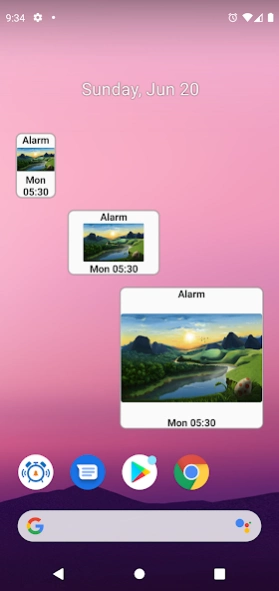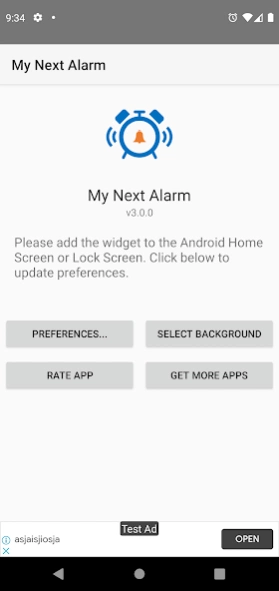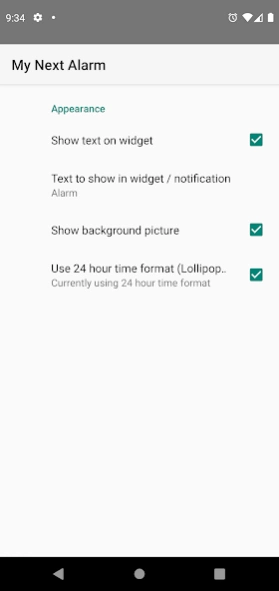My Next Alarm - Widget
Free Version
Publisher Description
My Next Alarm - Widget - My Next Alarm - Simple to Use Widget
This simple yet useful widget shows you when your next alarm will ring including snooze alarm. It refreshes by itself every hour but can be refreshed simply by tapping on the widget.
Features:
- Resizable
- Customize text to show with alarm
- Show time in 12/24 hour formats
- Supports dark theme
- Tap widget to launch alarms application (Kitkat and above)
- Automatic widget update when alarm setting changed or alarm rings (Lollipop and above)
Features - Pro Version:
- Can choose background image (unless you love our clock image!)
- No ads - if you've already purchased pro, simply go to the 'Select Background' screen and the ads will disappear.
In case of any issues please contact us directly by e-mail.
Note: Some Samsung / Redmi users have reported that this and other similar widgets do not work well for them and show a random alarm setting. This seems to be a specific issue with the device manufacturer's implementation of Android. If you face such an issue please contact us so that we can update you when a solution is received.
About My Next Alarm - Widget
My Next Alarm - Widget is a free app for Android published in the System Maintenance list of apps, part of System Utilities.
The company that develops My Next Alarm - Widget is EASY IT IS. The latest version released by its developer is 1.0. This app was rated by 1 users of our site and has an average rating of 5.0.
To install My Next Alarm - Widget on your Android device, just click the green Continue To App button above to start the installation process. The app is listed on our website since 2021-07-02 and was downloaded 22 times. We have already checked if the download link is safe, however for your own protection we recommend that you scan the downloaded app with your antivirus. Your antivirus may detect the My Next Alarm - Widget as malware as malware if the download link to com.easyitis.nextalarm is broken.
How to install My Next Alarm - Widget on your Android device:
- Click on the Continue To App button on our website. This will redirect you to Google Play.
- Once the My Next Alarm - Widget is shown in the Google Play listing of your Android device, you can start its download and installation. Tap on the Install button located below the search bar and to the right of the app icon.
- A pop-up window with the permissions required by My Next Alarm - Widget will be shown. Click on Accept to continue the process.
- My Next Alarm - Widget will be downloaded onto your device, displaying a progress. Once the download completes, the installation will start and you'll get a notification after the installation is finished.